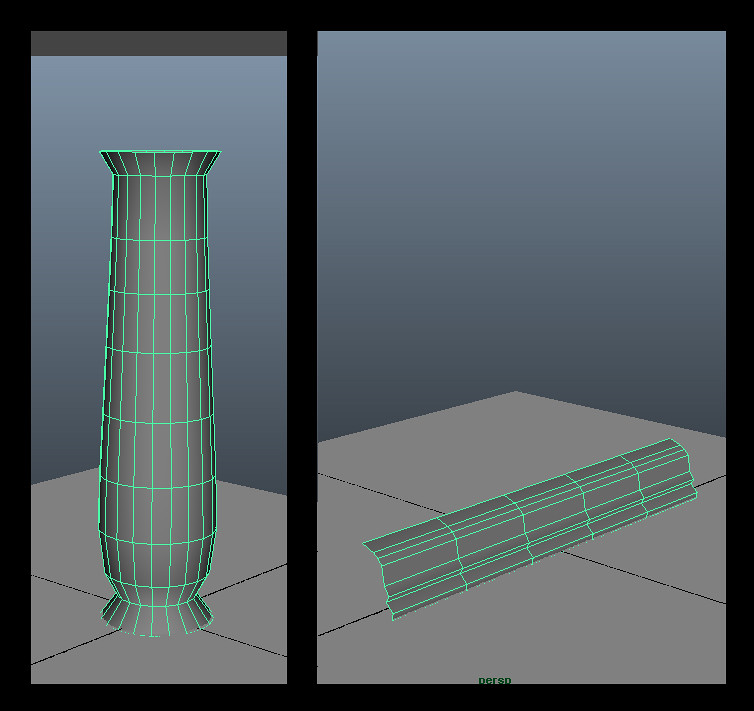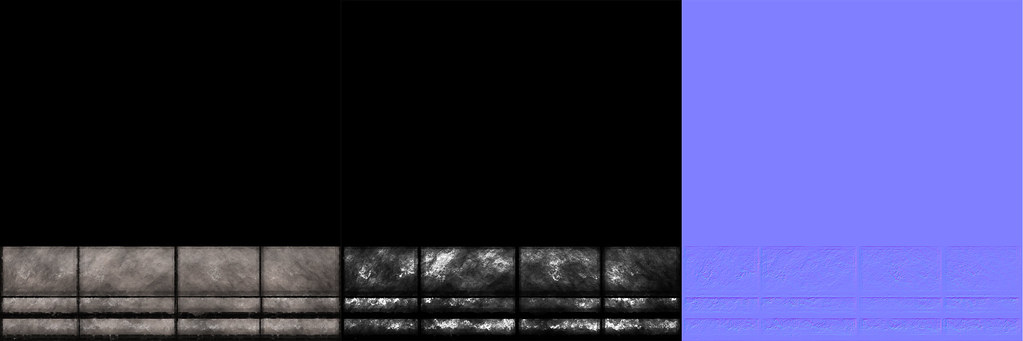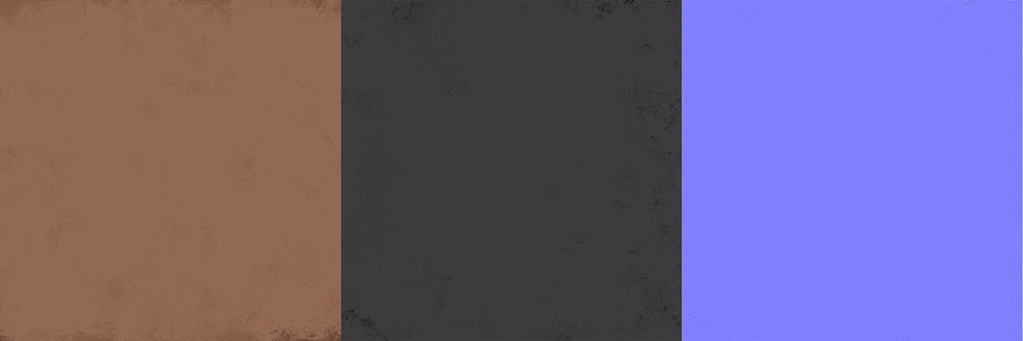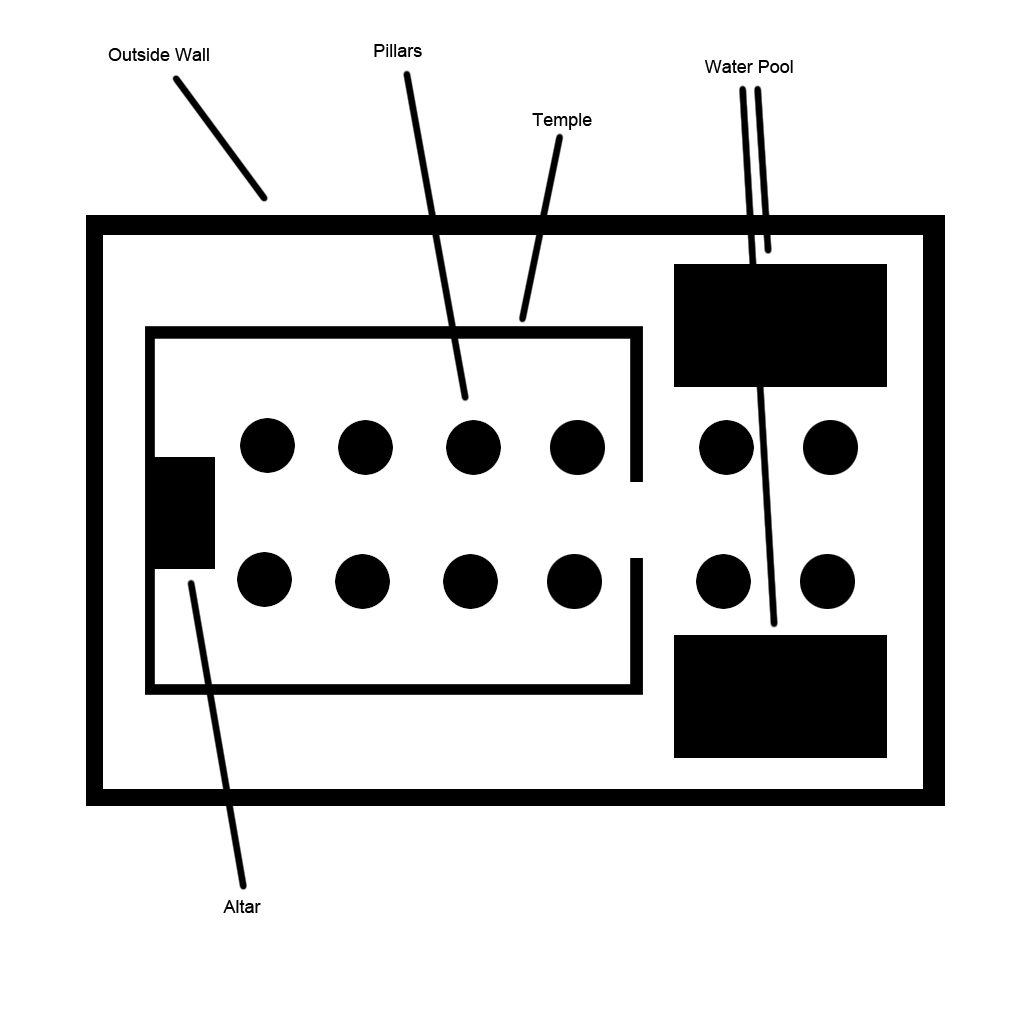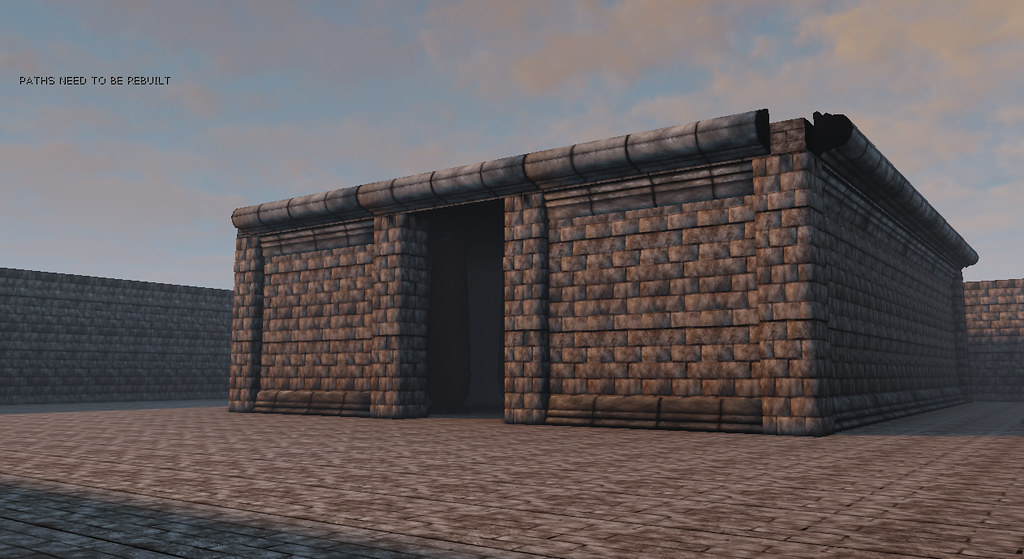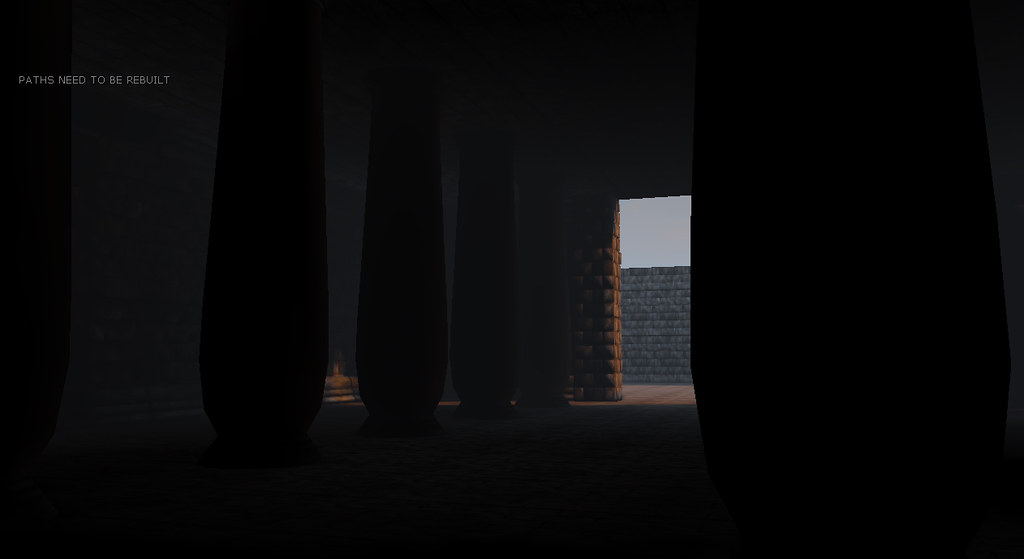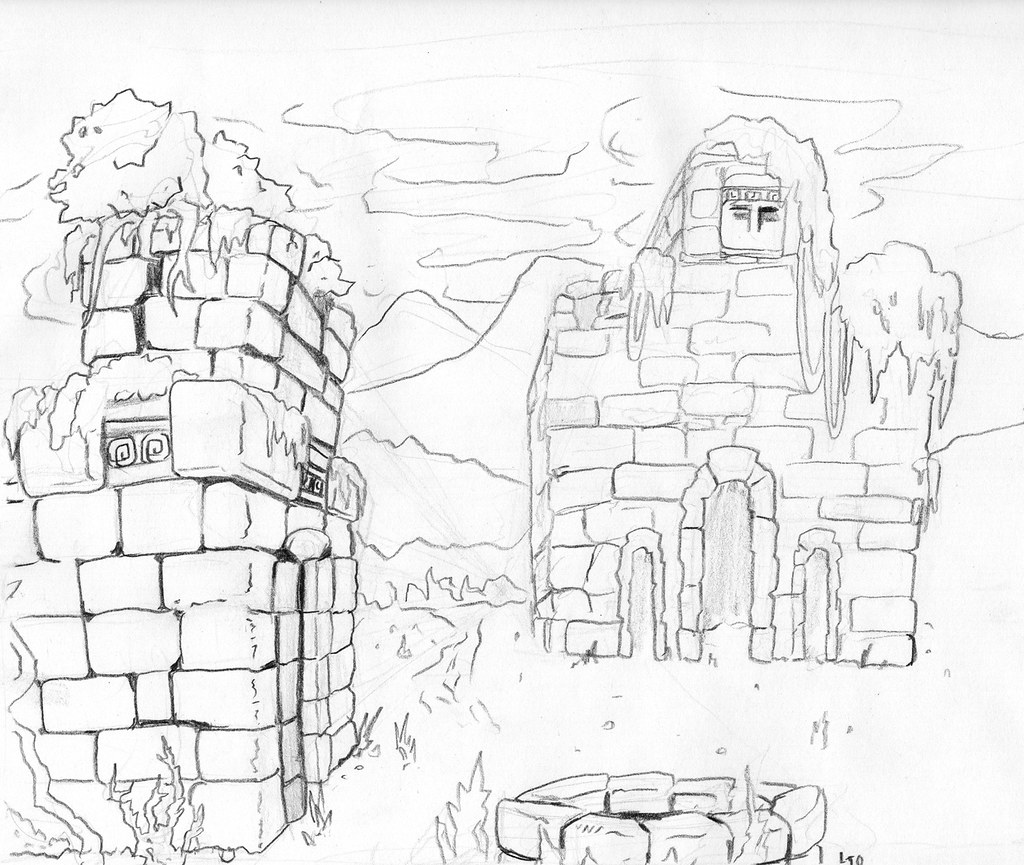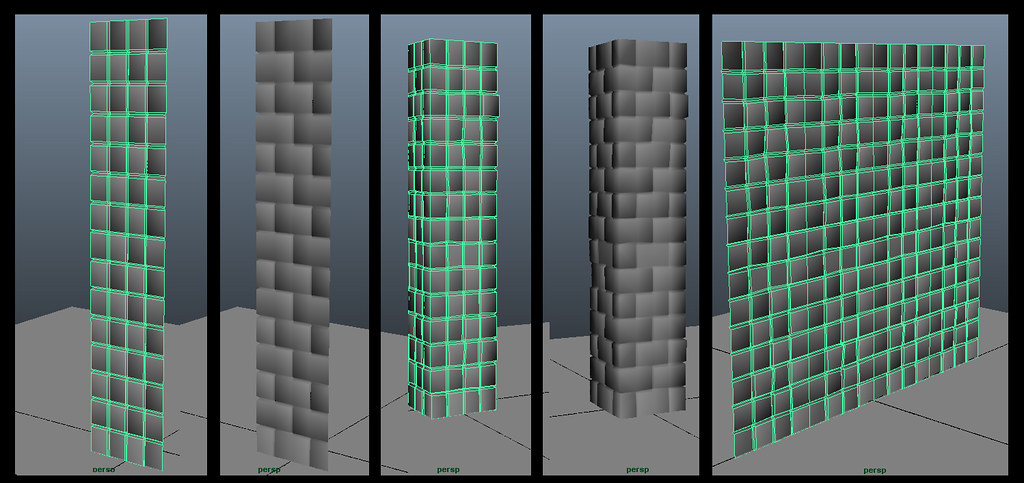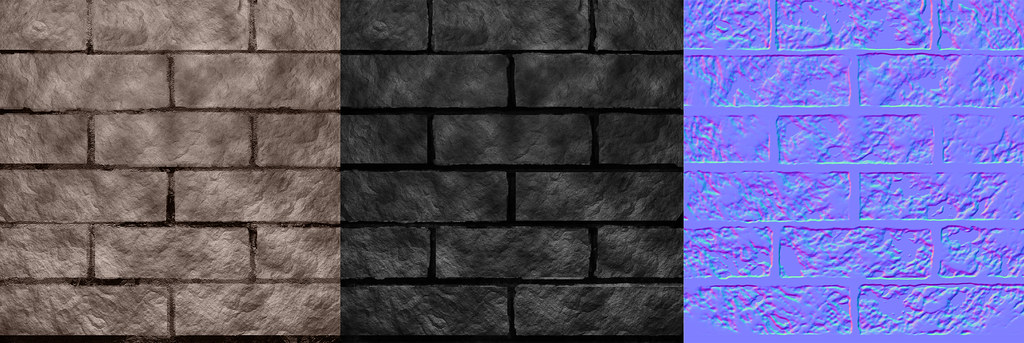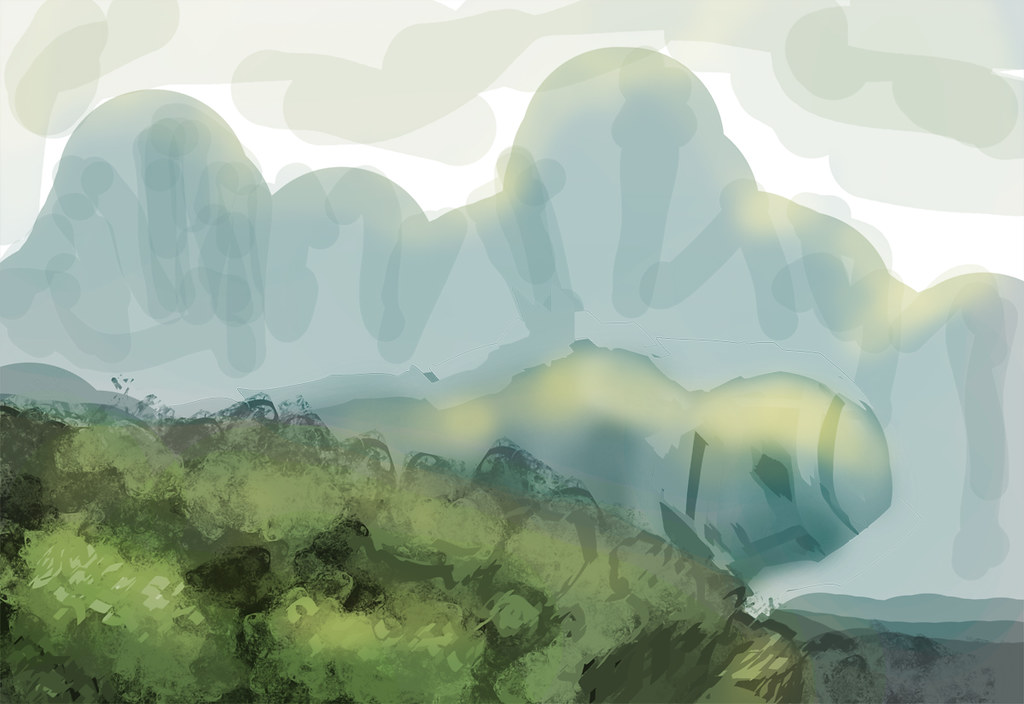After the post, I went back and capped the ends, this makes it so that UDK will calculate lighting for it, and therefore make it look better and save me a lot of time.
After all of that, this is what it now looks like.
There is still some strange stuff going on on the darkside. I think that has to do with unused topology. Maybe I should clean that up.
Well, After I more or less finished the wall and the first pillar I made a simple column and a border. These are both super simple meshes. I like to keep things as simple as possible when more detail is not necessary.
Here are the textures for both these objects. The pillars base texture was all painted. The border was a mix of filters and painting just like the stones. I forgot to mention in my last post that the normal maps i am using are just generated from the texture. I didn't feel it was necessary to bring these models into zbrush for this project. They look good enough without it.
Here is what they look like in the engine when I imported them. As you might be able to see, I also capped these ones off too.
After those were finished, I started imagining what the layout of the level might be like. I thought of some bigger ideas, but I decided to keep it simple because I wanted to keep this a small project.
Here is the basic map I came up with. It isn't pretty, it is just utilitarian.
Here is where I have gotten to so far. I have the base wall and interior of the temple built. And I have the outer perimeter wall built. I still need to build a roof for the temple and build the courtyard garden outside the temple. Also the altar isn't finished. Despite all the missing stuff, I think it is coming along nicely.
That is all for now, I should have some more stuff to show about this soonish..